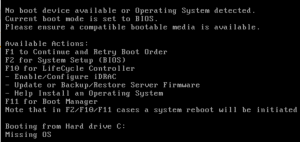
Hey, guys welcome back to Da Normal blog today I’m going to help you fix A no boot device detected on a Desktop.
The first thing we are going to try is listing for a beep or clicking sound if you have a HDD. Go to your computer and turn it on, if possible take off the side panel and listen for beeps or clicks. It may be hard to hear so put your ear towards something that may look like that.
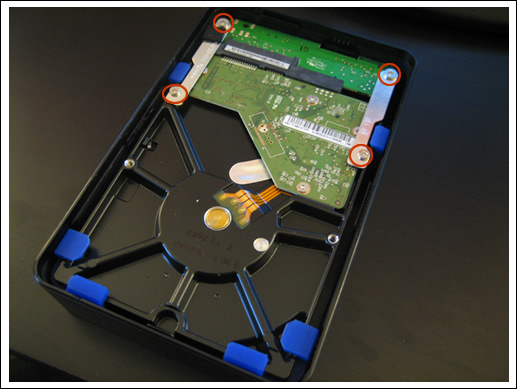
Normally it should sound smooth and hear something moving around inside. But if it does not then you have a broken HDD. You will either have to get a new one and get the os, but you will lose all your data. But if you don’t want to do that you could go to a computer shop and ask them to fix it for you.
The second thing we are going to try is for people with SSD or HDD. Sometimes the when you don’t shut down your computer correctly or there’s a sudden loss of power the computer gets corrupted by faulty os (windows, Mac, Linux) and makes it so it’s unbootable. What you have to do is buy a new os and install it on your computer. Note: it may or may not have your files on it.
The third thing we are gonna look at is the cords connecting to the HDD or SSD. These cords are called the SATA cord and SATA power cord. make sure each is plugged into the HDD all the way and the motherboard. Unplug them to look for burnt or missing pins. Somethings could go faulty over time and need to be replaced. If the SATA power cord is broken or faulty you will have to plug in another power cord or buy a new power supply.
Another thing that could be wrong is that the motherboard is faulty, broken, or has a virus on it. In that case, you will have to replace it or troubleshoot it.
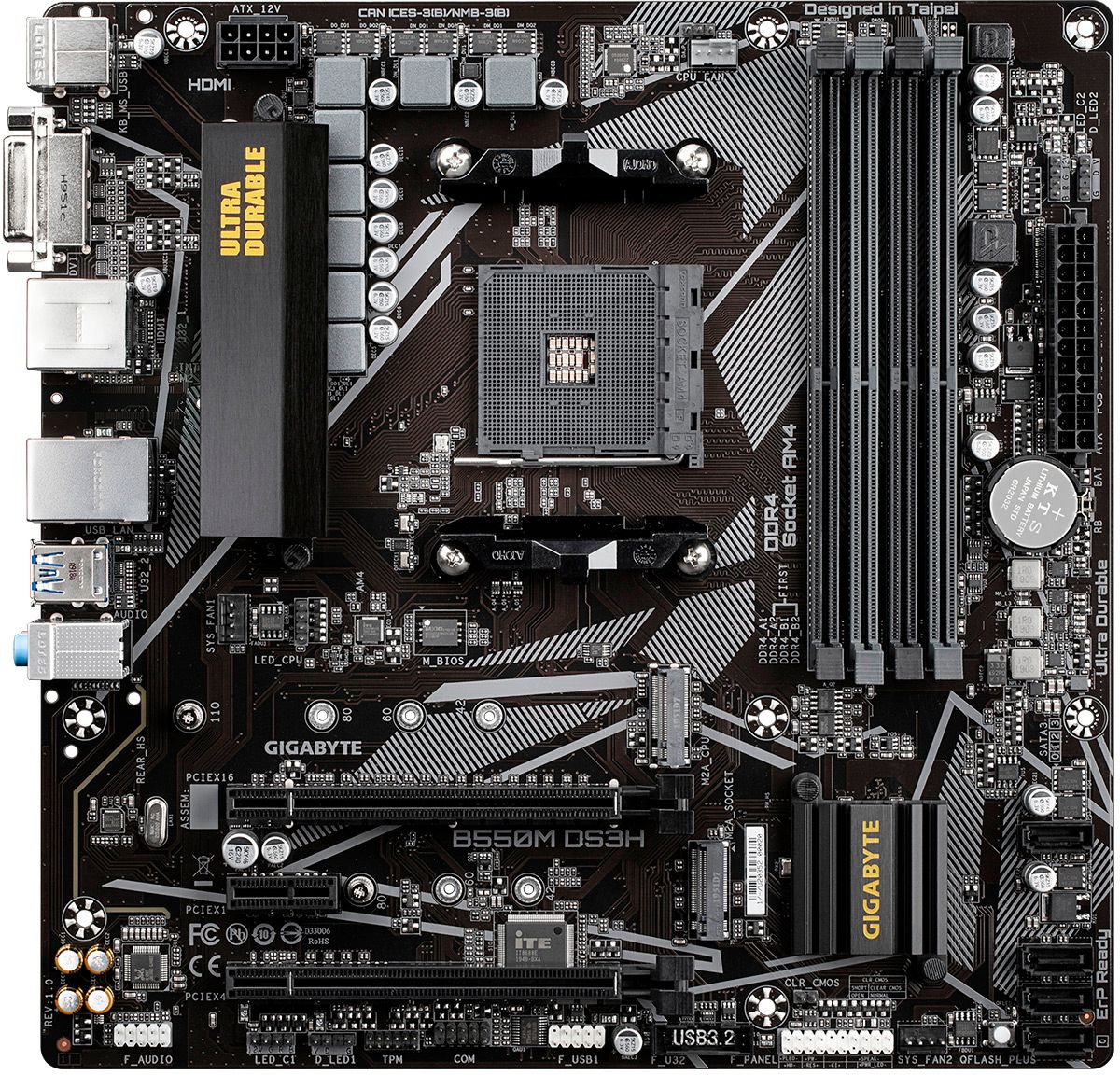
The last few things that could be wrong, is that you have a virus on your computer that has corrupted your files and made them unbootable in that case you need to buy a new hdd or ssd and you will have none of your files, or you can buy an anti-malware USB or disc to clean up your computer. You could also troubleshoot.
The last possible thing that could be wrong is that you did not set the bios to boot from the HDD or SSD. To change that you have to go to setup utility or the motherboard settings.
Thank you guys for reading! I hope this helped you out! If you have any questions feel free to ask in the comments below.

Now, this is what we needed!